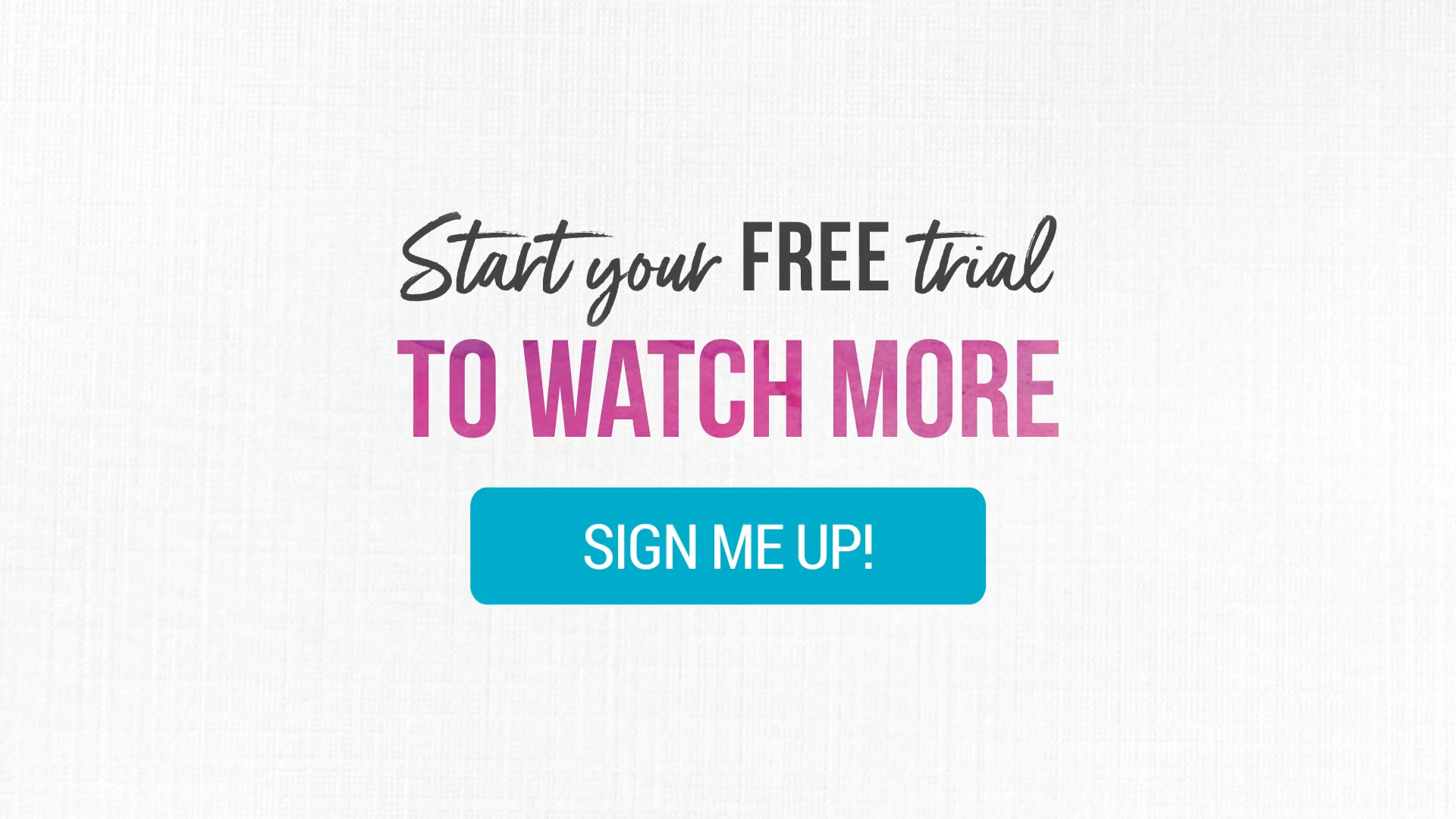All levels
|
17 min 1 sec
|
00:40
|
|
04:18
|
|
02:35
|
|
01:53
|
|
07:35
|
With the Cricut Explore Air 2 Wild Rose bundle, there’s no such thing as starting from scratch. Your first projects – empowerment hashtags – are ready to make right out of the box. Artist, designer, and avid Cricut user Natalie Malan shows you everything that comes with the bundle and three ways to connect your machine. Use transfer tape and the scraper to attach a vinyl hashtag to your machine, then learn to cut, weed and transfer a design of your choice. After completing this class, you’ll have the skills and confidence to begin working independently on your Cricut machine.
Learn how to:
What you'll get:
Here’s what you’ll need:
- Circuit Explore Air 2
- USB cable
- Power cord
- Welcome guide
- Gold weeder
- Gold scraper
- Light grip mat
- 0.4 tip pen
- Premium Vinyl - Removable
- Premium Permanent Vinyl - Permanent
- Strong Grip Transfer Tape
- Standard Transfer Tape
- Shimmer Vinyl
- Printable Vinyl
- Five pre-cut hashtags
Downloads:
- Connect your machine three ways
- Cut vinyl
- Weed and apply vinyl
- Resize your image
- Work with Cricut Design Space
What you'll get:
- A four-part class on how to use your Cricut Explore Air 2 Wild Rose bundle
- 3 HD video lessons you can access online anytime, anywhere
- Detailed supply list
- Step-by-step instructions by Natalie Malan
- The ability to leave comments, ask questions and interact with other students





Member Gallery
Browse members' projects from this class and share your own work! Learn how to take great photos here.
Load More
Transcript
Class PDF
Cricut Crafts: Get to Know Your Machine Reviews
1066 users recommended this class to a friend