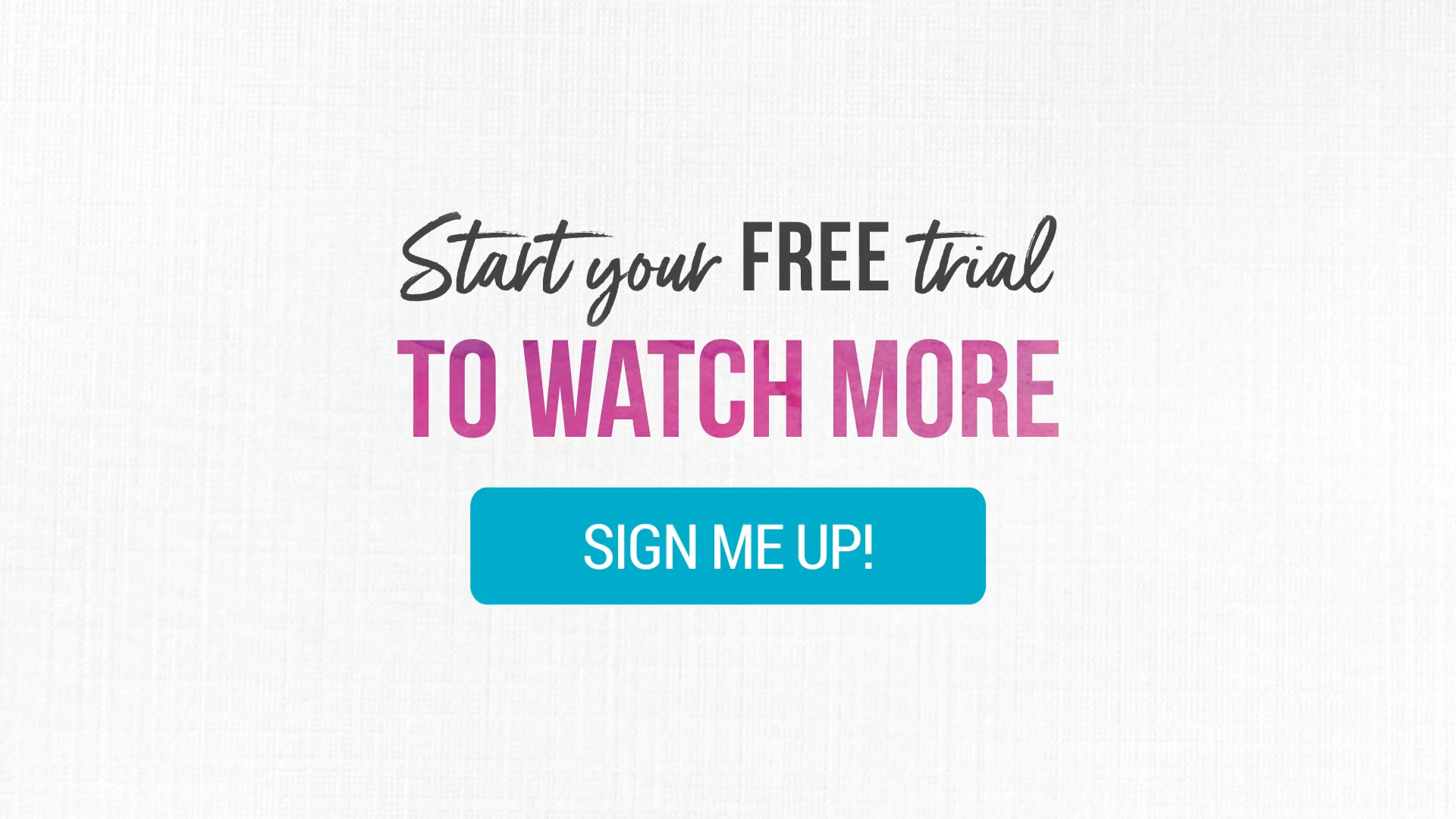Intermediate
|
10 min 23 sec
|
00:43
|
|
00:57
|
|
04:56
|
|
03:47
|
Amber of Damask Love shows how easy it is to make a custom-carved wooden frame with your Cricut Maker. The handy knife blade tool allows you to make woodworking magic by precisely cutting out a template in the Cricut Design Space. After cutting out the basswood pieces, Amber shows how to paint them in cheery shades and insert a favorite photo. These frames make thoughtful, showstopping gifts – especially when you tell the recipient that you made the frame yourself.
Learn how to:
What you’ll get:
Here’s what you’ll need:
Get the project design file on Cricut.com
- Cricut Maker
- Cricut Knife Blade tool
- Cricut Cutting Mat in green or purple
- Cricut Weeding tool
- Paintbrushes
- Two colors of craft paint
- Photo cut to 3 ¼” X 3 ¼”
- Three 8” x 8” pieces of 1/16”-thick basswood
- Wood glue
- Masking tape
- Frame hanger (optional)
Downloads:
- Prepare the template in the Design Space
- Cut basswood using the knife tool
- Paint and assemble the three-part frame
What you’ll get:
- Detailed instruction on how to make a carved basswood frame using a Cricut Maker.
- 4 HD video lessons you can access online anytime, anywhere
- Detailed supply list
- Step-by-step instruction by expert instructor Amber of Damask Love
- The ability to leave comments, ask question and interact with other students




Member Gallery
Browse members' projects from this class and share your own work! Learn how to take great photos here.
Load More
Transcript
Class PDF
Cricut Crafts: Carved Wood Frame Reviews
245 users recommended this class to a friend
Roseli Martin
Not for me but if you are into this sort of things go for it. Didn't like that she didn't show from the beginning of where she started with the pc so I'm guessing this is for the intermediates/advanced students.
More than 3 months ago
Carole Hibbert
This class is suitable for someone who already owns a Cricut machine.
More than 3 months ago