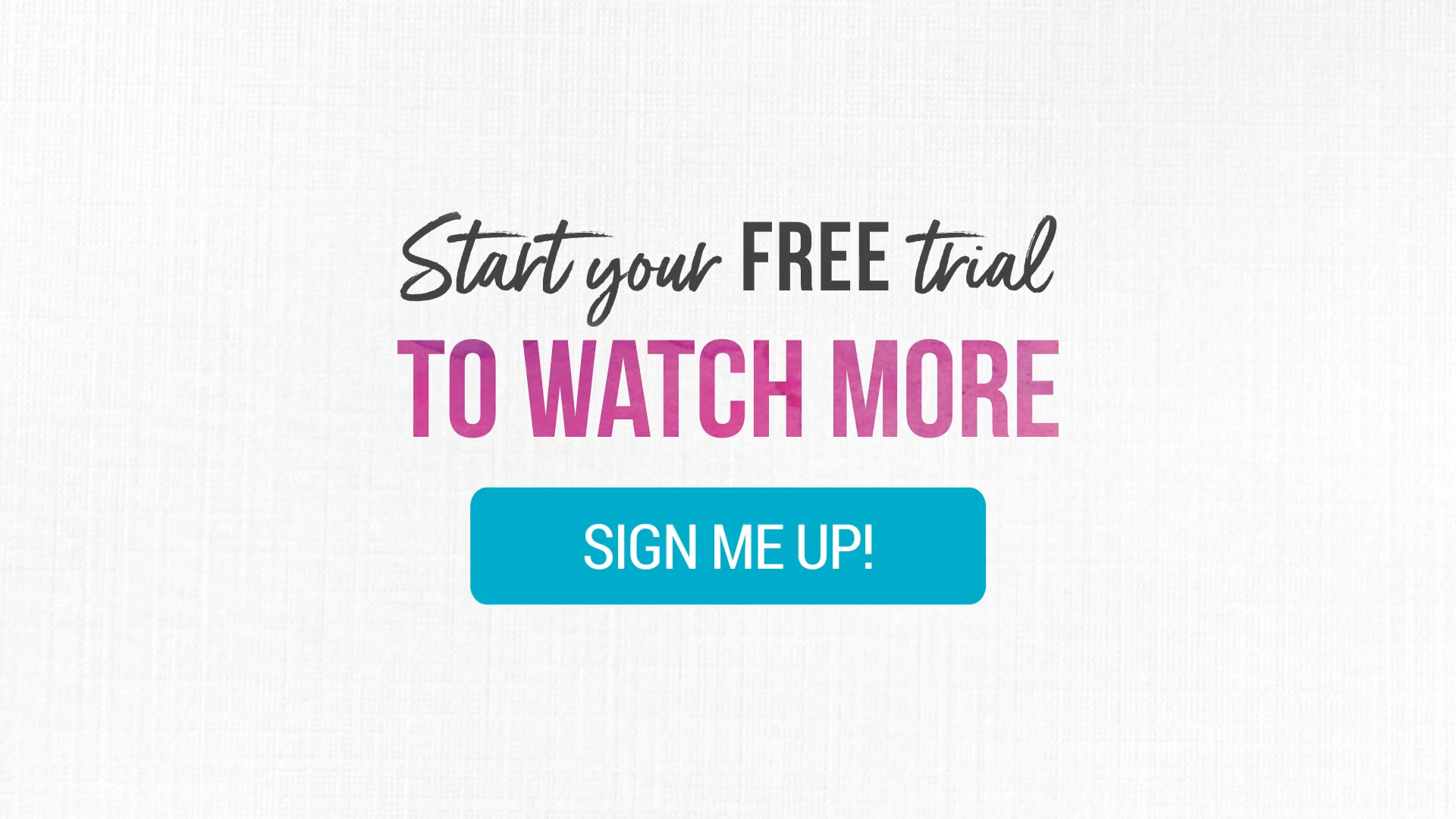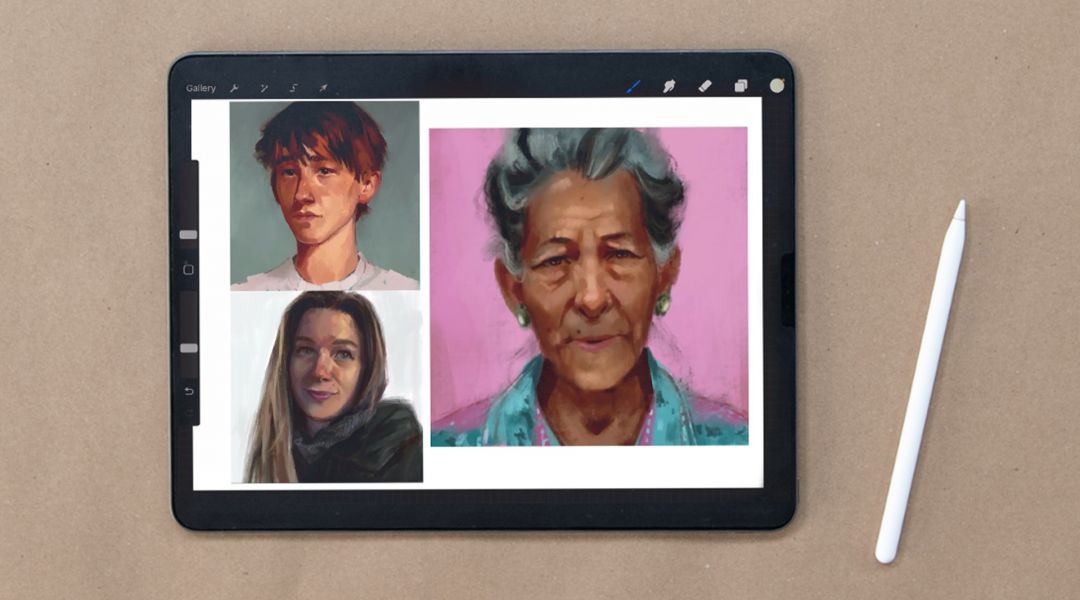
Intermediate
|
2 hours 20 min
|
01:07
|
|
01:45
|
|
12:16
|
|
02:04
|
|
28:11
|
|
38:20
|
|
30:05
|
|
23:10
|
|
03:11
|
This class will be available to view on March 12, 2025.
Procreate is a versatile tool for digital painting that offers a range of benefits. Its diverse selection of brushes and tools allows for experimentation with endless colors, textures, and styles, while offering the freedom to instantly correct any mistakes. David Tenorio, a skilled illustrator and art instructor, shows you how this program can be used to enhance creativity and produce remarkable results. Designed to guide you through the stages of a painting, from initial sketch to the rendering and refining, he leads you through the traditional principles of art and design, such as "mother color" and "thick to thin" techniques. By synthesizing all of these elements, students learn how to create a digitally painted portrait that achieves accurate proportions and likeness.
Learn how to:
Procreate is a versatile tool for digital painting that offers a range of benefits. Its diverse selection of brushes and tools allows for experimentation with endless colors, textures, and styles, while offering the freedom to instantly correct any mistakes. David Tenorio, a skilled illustrator and art instructor, shows you how this program can be used to enhance creativity and produce remarkable results. Designed to guide you through the stages of a painting, from initial sketch to the rendering and refining, he leads you through the traditional principles of art and design, such as "mother color" and "thick to thin" techniques. By synthesizing all of these elements, students learn how to create a digitally painted portrait that achieves accurate proportions and likeness.
Here’s what you’ll need:
- iPad (Requires iPadOS 15.4.1 or later)
- Compatible Apple Pencil
- Procreate downloaded from App Store ($9.99) Version 5.3.1 is most recent at time of recording
- Optional: Procreate brushes from sadielewski.gumroad.com
- Optional: Vizref (reference picture app)
- If needed, find Procreate FAQs here
Downloads:
- Construct the head by establishing focal points and identifying shapes
- Explore value, color, texture and shading techniques
- Achieve accurate proportions/likeness
- Use digital art tools while following traditional painting theory





Member Gallery
Browse members' projects from this class and share your own work! Learn how to take great photos here.
Load More
Digital Portrait Painting in Procreate Reviews
0 users recommended this class to a friend