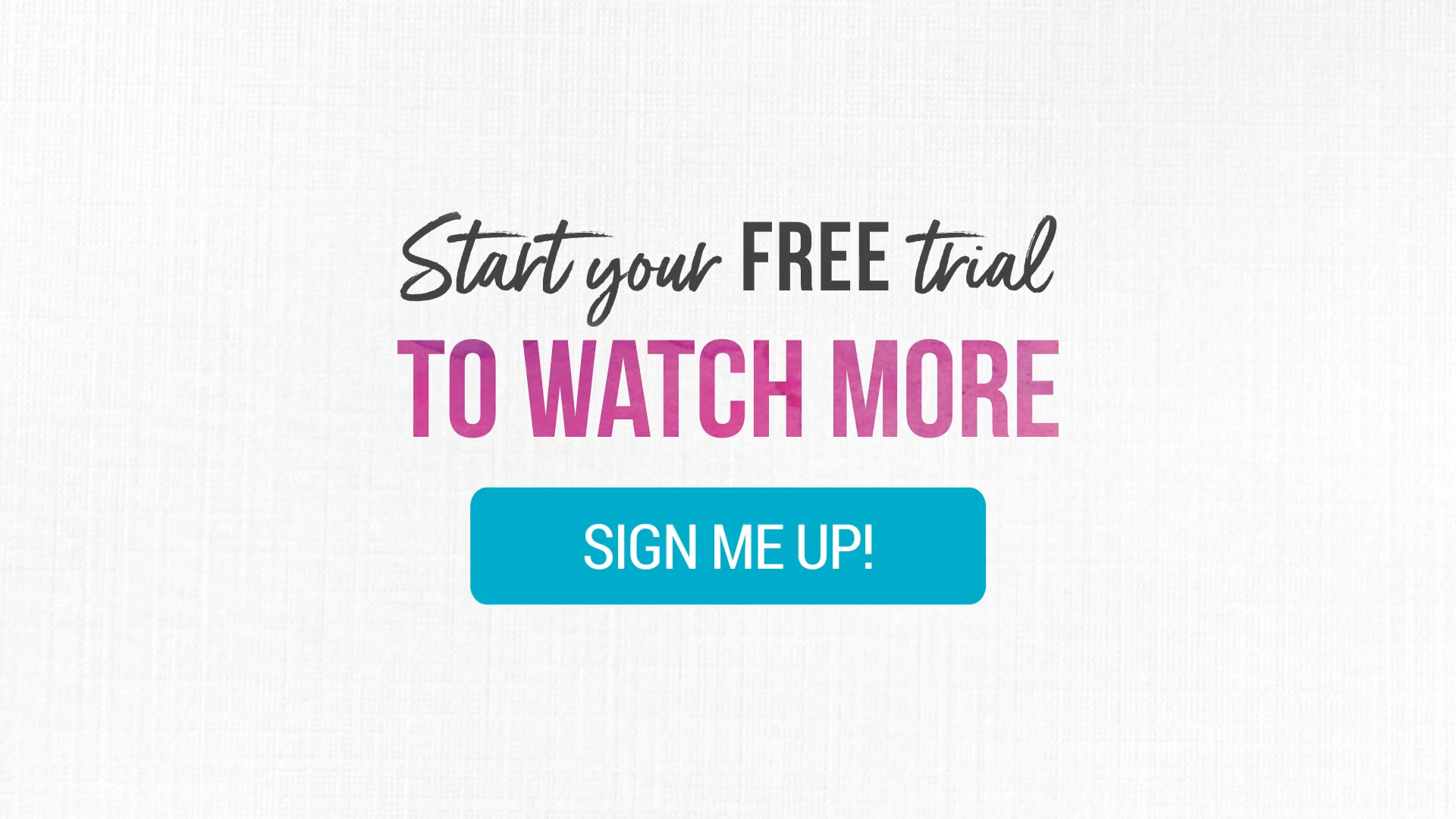Home > Classes > Art + Design > Printmaking
Design! Carve! Print! Make a Custom Stamp from iPad to Paper
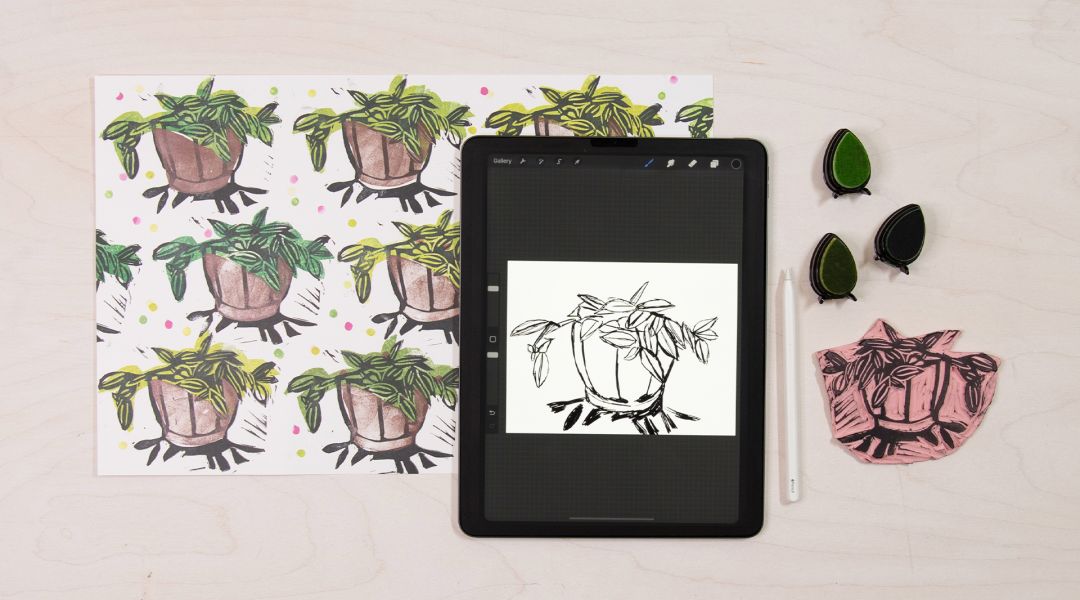
All levels
|
33 min 24 sec
|
00:53
|
|
00:39
|
|
05:03
|
|
18:09
|
|
08:40
|
If you've ever hesitated to try making a custom stamp due to any insecurities about your drawing skills, this is the class for you. Printmaker and book artist Sarah Matthews shows you her method of easily turning any photo into a sketch with Procreate on the iPad. You'll then learn how to transfer that sketch to a carving block, carve out your stamp, and print. To create stamped art with sections of different colors, Sarah will also teach you how to print in layers. With all the skills that Sarah shares here, the only limit to your custom stamp art is your imagination.
Learn how to:
What you'll get:
Here’s what you’ll need:
- iPad with Procreate
- VersaFine Clair in Nocturne
- Dewdrops Memento Brilliance in Pearlescent Chocolate, Pearlescent Thyme, Cottage Ivy, Bamboo Leaves, Pear Tart, and New Sprout
- Pfeil carving tools
- Powergrip carving tools
- Chisel-tip marker
- Utility knife
- Speedball speedy carve block
- Scissors
- Blackwing pencil
- Scratch paper for printing
- Bone folder
- VersaFine Clair in Charming Pink and a regular pencil with new eraser (optional)
Downloads:
- Make a custom stamp from a photo
- Use Procreate on the iPad to trace a design for your stamp
- Transfer your drawing onto a carving block
- Carve out your stamp
- Print with an ink pad
- Carve extra blocks to print in layered colors
- Print in a brick pattern
- Add printed details with a regular pencil
What you'll get:
- A unique lesson on how to make and carve a custom stamp using Procreate
- 5 HD video lessons you can access online anytime, anywhere
- Detailed supplies list
- Step-by-step expert instruction from artist Sarah Matthews
- The ability to leave comments, ask questions, and interact with other students



Member Gallery
Browse members' projects from this class and share your own work! Learn how to take great photos here.
Load More
Transcript
Class PDF
Design! Carve! Print! Make a Custom Stamp from iPad to Paper Reviews
185 users recommended this class to a friend
Jen Greenfield
Loved your instruction. I was just talking about making cards this way. You make it look so easy. I'll definately try this!
More than 3 months ago
Bethany Aguirre
I enjoyed watching this project. So fun to see the steps from a photo to printing.
More than 3 months ago
A R
The best stamp making class ever. Simple and clear direction. Thank you so much.
More than 3 months ago